Making a printable my kids we can use for travel, church or home is always a big hit. My little guy is really into cars, planes, and dinosaurs. And he is always on the go. I decided to make him these little playmats for on the go. I have made small travel toys in the past like these travel car mats and the travel dino mat. They have been awesome. But he is enjoying more than dinos and cars so I decided to add a few play ideas. We take them everywhere. Just the other day we had it while we were at the car dealership. I will be sharing the tutorial for the carry-all later but today I will be sharing a couple of the play mats.
 With so many mats I decided to break this post into 3 posts. 2 for printable and one for the carry-all tutorial. I will add links as each post is up.
With so many mats I decided to break this post into 3 posts. 2 for printable and one for the carry-all tutorial. I will add links as each post is up.
Airport play-mat
The first one is a small airport. I found some small airplanes at a local party store. They came in a bag of 12. The print itself I had them printed at a local print shop for maximum color and only about 50 cents each. Then I laminated them. You could also use the Disney Planes micros (aff link) if your guy or gal loves Disney.
Because every little guy loves to race his cars. For the cars, I use mini microcars. They are about the size of a quarter. They came from a local store but you can find micro machines at Toys R’ Us. So start your engines! Or the micro Disney cars (aff link) are perfect for this track!
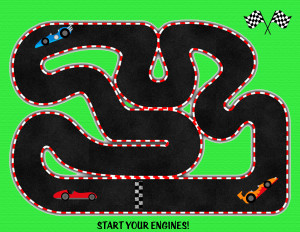
Printables can be found in my Etsy shop as a Print and ship option or a download and print yourself.
Etsy Store
I will share the little carry all a in a few posts but If you are not the sewing type then you could print them and place them in a binder with a pencil case for the toys.
You can print these off for personal use only. Print them off for your little guy or gal, and give them as a gift or to use at church.
For the Dinosaur and Race Track check out my other post! Dinosaur & Race Trac
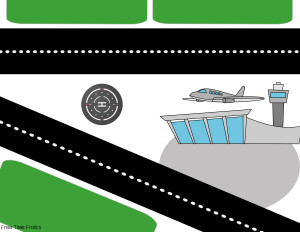






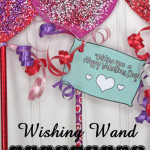
Do you have a link to your other printable car/town mat? If so, can you post a link to it? I see the other 4 but not the one with the roads/buildings like a town. Thanks!
Thank you for visiting. I have just added the link to the end of this post.
Thank you very, very much! These are super adorable & entertaining! I wasn’t sure but are these okay for classroom or preschool quiet boxes?
Hi, These are adorable! I see the 4 printables, farm, dino, airport, & race track links but was wondering if you have a link to the other road/town printable showing in your photo? Thanks!
Frau I have just added the link to the end ofthis post. Thanks for visiting!
I absolutely love this idea for the quiet book I am putting together for my son for church, but I really wanted to print the farm one I can see in your picture, but can’t seem to find a link to download it :/ Am I just missing it or has it been removed? Also, the Airport one won’t download for some reason. It says that the page is not found. Thanks for sharing such awesome ideas and printables!
I also noticed the dino one that you mentioned is MIA.
It should be up and working. LMK if its not. Thanks for visiting!
I’m also only seeing the airport, racetrack and around town ones. Would love to have the dino and farm ones for T-giving travel!
Here is the link to the other two mats. Happy Travels! http://freetimefrolics.com/free-printable-play-mats-farm-dinosaur/ Thanks for visiting!
I love this idea! I didn’t see the tutorial for the carryall. Are you able to share that?
Thank you.
These are wonderful thank you so much, my grandchildren will love them. I in no way mean to complain but I think I must be doing something wrong (not the first time lol). When I click on the airport one it takes me to a different page and on the dinosaur one the picture comes up but with no way to save it. If you have a moment and can tell me what I am doing wrong I would appreciate it. Thank you again for sharing these, I love them!
Miki I had the same problem. For the airport I clicked on the smaller picture above (make sure to click on the side of the photo and not right in the middle where it says “pin it”) and it took me to a large version. When you click on the dinosaur link it also opens up into the larger version. If you right click on the picture (for both the airport and the dino) you can select “save image as” and save it to your computer to be printed. I hope this makes sense and helps!!