I really am not an expert in the Technology field. But I am a mother of 4 and my husband is a programmer. Each day we struggle with the internet and technology in our home and its over use. My 4 year old is well versed in turning on Netflix, Xbox and I pad. They are all user friendly. But when the question was asked how to I keep my kids safe on the internet I had to stop and think about the best solution for my family. Each of you will have a different opinion. And I respect that. There is so much good to be found on the internet. But with the good comes the bad and the ugly. So today I am answering 12 questions on how we keep our kids safe on the internet. Like I said before, I am no expert but this is what works for us.
Keeping your kids safe on the internet
1. How can I keep my phone safe for my children to use?
Some of the newer phones have kids settings you can use. When you hold down the
power button a menu will pop up and off kids mode. Older phones you can download an app called
kid mode.
power button a menu will pop up and off kids mode. Older phones you can download an app called
kid mode.
2. At what age should I let my child have a cell phone?
The day you give your kids a phone depend on the kid. We base ours on responsibility and need. Do they have sports or activities they need a phone to communicate with you? We start our kids out on a phone that only calls
and sends texts. After a period of time we watch for things like are they following the rules you have set to have a
phone? Do they carry it with them and know where there phone is all the time? Then if they show responsibility over time we upgrade them to a smart phone.
and sends texts. After a period of time we watch for things like are they following the rules you have set to have a
phone? Do they carry it with them and know where there phone is all the time? Then if they show responsibility over time we upgrade them to a smart phone.
I also make sure to have a cell phone contract with my kids to keep them honest and responsible. Here are a few examples I found on the web.
Another great option for younger children is the Verizon Gizmo Pal. It is like a 2 way wrist radio. (Hello Dick Tracy!) 4 people can call it but only 2 people can be called. The numbers of who can call are programed in through your verizon account and can be changed anytime. The other great thing is it only costs $5 a month with no contract. If you don’t want it for a month just go to your account and turn it off.
Another great feature of the Gizmo Pal is the App. You can GPS locate your child to an exact location with the Gizmo pal phone app. Its amazing!! I personally have purchased this product and love it. I always know where my daughter is and can call her home at any time.
3. How can I see what text messages my children are getting and what messages they are sending?
Large Cell companies usually have a text copying available for a fee. Check with
yours to see if it is available. I found this one online and it costs $5 a month and allows you to see almost
everything you can think of. www.mymobilewatchdog.com. It is compatible with android and I phones.
yours to see if it is available. I found this one online and it costs $5 a month and allows you to see almost
everything you can think of. www.mymobilewatchdog.com. It is compatible with android and I phones.
4. What do we need to know about snapchat, facebook, pinterest, twitter?
Be aware of what your kids are posting and what their friends are posting. Have your own personal account to follow
them. Don’t be afraid to delete a follower and make sure your kids know that it
can happen. Opening yourself up to social media can open your home up to dangers. Many kids use
social media to connect with friends. Be aware that just because your kid are trustworthy doesn’t mean their friends are. Most kids see pornography through a friend or have it sent to them via text or social media. It can happen to the best of kids. Have a conversation!
them. Don’t be afraid to delete a follower and make sure your kids know that it
can happen. Opening yourself up to social media can open your home up to dangers. Many kids use
social media to connect with friends. Be aware that just because your kid are trustworthy doesn’t mean their friends are. Most kids see pornography through a friend or have it sent to them via text or social media. It can happen to the best of kids. Have a conversation!
5. How can I preview music that is downloaded on their I tunes to make sure it is the clean version?
When setting up an account. Have a parental password that is required before music or apps are downloaded. If you wonder about music and lyrics you can use the app Sound Hound. You can also search for music with this app.
6. How do I block channels on cable, Netflix and Hulu. Set your filters to suite the ages of your children ?
Create a kid account with filters built into them. Having this on a Netflix account will not keep them from getting into your account and watching inappropriate shows. So just be aware. Router Limits does have a subscription fee based router that allows you to place time limits on things like Netflix and Hulu.
7. How can we protect our kids from pornography on phones? Ipads? Tablets?
On email accounts set up their account so all emails are copied to your account so you can view them. How to do it depends on the email provider.
*Be sure in your security settings to add the filters. Have a parental password on each account and your paypal account. Turn off browsers and turn on internet filter like Router Limits. On ipads you can specify which websites can be viewed or restricted. I am the only one in the house with the password. So if a site is in question I am the one who has to okay it. Also with router limits you can see every website your kids are accessing. You can turn them on or off with the extended features.
*Set up a kids account on your computer. Doing this will allow your kids to view and do school work but keeps
them from downloading a virus or installing applications.
them from downloading a virus or installing applications.
*Windows 8 had a great feature that tracks what your kids are doing online and will send
the parents all the info. For more info check http://www.microsoft.com/security/family-safety/default.aspx
the parents all the info. For more info check http://www.microsoft.com/security/family-safety/default.aspx
8. How can we stay up to date on latest technology?
Ask your kids to help you. Check out reputable blogs or sites for information.
9. What is the best way for a non-tech parent to keep up with tech savy kids?
*Before you set up accounts talk to your kids about the responsibility that comes with social media.
*Ask your kids to help navigate you through the site.
*Make a contract with your kids about what is and is not appropriate.
*Make sure you talk about what they can and can’t do and what the consequences will be if the rules are broken.
*Follow through with the consequences. If your kids know you wont then hy should they follow the rules.
10. How to filter images when kids do google image searches, and 2) when watching You tube videos, is it possible to filter the suggested videos that appear along the right sidebar display.
From a filter perspective we use Router Limits. It blocks most everything but also requires a password if the site is questionable. No filter is 100%. Set rules and guidelines for kids. Filters can’t stop everything. You Tube requires an account to view restricted material. But can be bypasses by lying about account data.
11. Apps to keep your kids away from. Just to name a few.
Snap Chat, Ifunny, kik messenger, Chat Roulette, Poff or Blow Skirt, Poof, 9GAG, Front line commando, Samurai Vs. Zombies Defense, Vine, Reddit, Omegle, Ask.fm, Wechat, Yik Yak, Myspace, FB Messenger,
If you don’t know what these apps are find out! I am pretty sure you don’t want your kids using them! For more info about these apps and why they are bad for kids check out these blog posts. http://www.education.com/magazine/article/worst-apps-kids/
Apps that need parent monitoring: Facebook, Instagram, Pinterest, Vimeo and Twitter. Have an account and check your kids accounts regularly. Before allowing downloads check the reviews and if they are questionable, do some quick searching. If they are bad you will find out pretty quick.
12. IPads and your kids
I like this article that was written for setting up an Ipad. I personally don’t agree with steps one and two
in this article. But the rest is wonderful information.
in this article. But the rest is wonderful information.
http://ipod.about.com/od/KidsiPhoneiPodTouch/tp/Nine-Things-Before-Giving-Kids-Ipod-Touch-Iphone.htm
Our family is set up on one account. There are couple of advantages to setting everyone up on one account. As
a parent you have to approve which apps your kids are buying and two if you have multiple ipads you can download the app onto multiple ipads. Be sure to use the privacy settings on your ipad. You can shutdown lots of bad stuff just by adjusting the settings.
a parent you have to approve which apps your kids are buying and two if you have multiple ipads you can download the app onto multiple ipads. Be sure to use the privacy settings on your ipad. You can shutdown lots of bad stuff just by adjusting the settings.
13. Social Media for kids
All social media should be done in a public place. Mashable has a great article on keeping kids safe on social media
As with any kind of Tech be sure you talk to your kids about how to use tech for good. Be sure to set guidelines for your kids and be sure to enforce them. If your kids know you are checking they are less likely to be searching for inappropriate things.
Remember social media is not so social. Make your kids play outside and talk to a friend face to face. Force them to be social. If my kids had it their way they would stay inside and play a video game or read a book. A nice rule we use to get screen time you have to play outside or hang out with a friend. Ie: 30 minutes of Basketball=30 minutes of screen time.
Restricting your kids doesn’t mean you are a bad parent. It means you are their parent and you care! Don’t be afraid to turn the tech off for a day and allow your kids to be creative or think about someone other than themselves.
I realize this seems like a plug or advertisement for products. But I have in no way been paid to write this post. These are products I have purchased and used to keep my kids safe. I only want what is best for my kids and the friends they hang out with. If you have other creative ideas to keep your kids safe please leave a comment I would love to hear from you!
(Visited 642 times, 1 visits today)








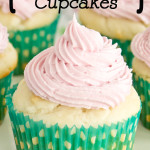

This is awesome information! I know the parents who come to our center could really use this. I think many parents have a hard time knowing where to begin and what to look for or where to start with the controls. This is a perfect guide for that. I’d love to share it sometime this week.
These are fantastic tips! With three boys who are all “plugged in” at some point during the day, I need to know how to monitor what they’re doing online. It’s such a big scary world out there. The tips you’ve provided will help me out a lot. Thanks for this! I’m pinning and sharing.
Love these ideas! Keeping kids safe on the internet is so incredibly important. There is so much information available at their finger tips now, and while I love technology, and think it should be used, it needs to be used safely.
Great tips and tricks. I’m pinning this for future reference!